Program alerts
Program control, which generates program alerts, is the most important part of your strong outbound protection system.
Most of the time, you're likely to see program alerts when you're using a program. For example, if you've just installed ZoneAlarm security software, and you immediately open Microsoft Outlook and try to send an e-mail message, you'll get a program alert asking if you want Outlook to have Internet access. However, program alerts can also occur if a Trojan horse or worm on your computer is trying to spread, or if a program on your computer is trying to modify your operating system.
Program alerts ask you if you want to allow a program to access the Internet or local network, or to act as a server. The most common types of Program alerts are the New Program alert and Repeat Program alert.
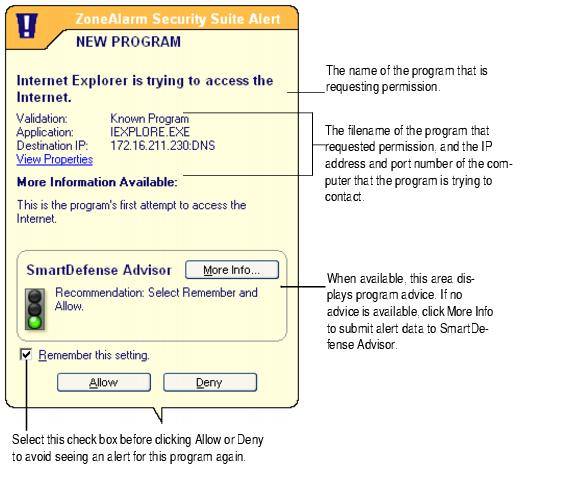
Some basics on responding to program alerts:
- By clicking Allow, you grant permission to the program.
- By clicking Deny, you deny permission to the program.
- If SmartDefense Advisor is set to "Auto," ZoneAlarm security software issues Program alerts only if no automatic setting is available.
- If you choose Remember this setting in a Program alert when allowing or denying program access, ZoneAlarm security software keeps your setting unless SmartDefense Advisor comes out with a different setting, or until you change the setting manually in the Programs panel.
- If you do not choose Remember this setting, ZoneAlarm security software will issue another Program alert the next time the program attempts the same action.
See the topics below for more explanation and helpful tips about responding to and reducing each kind of program alert.
How do you know which type of program alert you are seeing on your system? Look at the name at the top of the program alert message.